OVHcloud Bare Metal Cloud Status
Current status
Legend
- Operational
- Degraded performance
- Partial Outage
- Major Outage
- Under maintenance
[Global][Dedicated Servers] - API change for OS reinstallation
Scheduled Maintenance
Report for Bare Metal Cloud
Completed
The scheduled maintenance has been completed.
Update
Please note the new end time for this maintenance :
End time: 10/09/2024 12:30 UTC
End time: 10/09/2024 12:30 UTC
In progress
Scheduled maintenance is currently in progress. We will provide updates as necessary.
Scheduled
As part of our continuous improvement plan, change is scheduled on our API.
Starting from the 10th of September 2024, the following API call will stop to accept SSH public key name for OS reinstallation:
POST /dedicated/server/{serviceName}/install/start
You are not affected by this change in one of the following situations:
- You are using OVHcloud Control Panel rather than OVHcloud API to perform OS reinstallation on your dedicated server,
- You are performing a Windows OS reinstallation on your dedicated server,
- You are performing OS reinstallation with password-based authentication rather than SSH key-based authentication on your dedicated server.
If you are affected by this API change, there are two cases:
Case 1: you are passing sshKeyName parameter to the POST /dedicated/server/{serviceName}/install/start API call
You need to update the payload as follow (templateName and sshKeyName values to be replaced):
- Example of payload that will stop working after the 10th of September 2024:
- Modified payload that currently works and will continue working after the 10th of September 2024:
If your don't remember the content of your SSH public key, you can use the following API call to retrieve it (keyName to be replaced):
GET /me/sshKey/{keyName}
Case 2: the personal template you are referring to in the POST /dedicated/server/{serviceName}/install/start API call contains a sshKeyName
You need to remove the sshKeyName from your personal template by manually using the following API call (is a one time action, you can do that directly in the OVHcloud API Console): PUT /me/installationTemplate/{templateName} (templateName to be replaced by your personal template name):
Then you can use the modified payload as explained above in case 1 while performing POST /dedicated/server/{serviceName}/install/start API call (replace templateName by your personal template name and your SSH key).
More details can be found in the documentation.
Start time: 10/09/2024 08:30 UTC
End time: 10/09/2024 08:45 UTC
Service impact: None
Starting from the 10th of September 2024, the following API call will stop to accept SSH public key name for OS reinstallation:
POST /dedicated/server/{serviceName}/install/start
You are not affected by this change in one of the following situations:
- You are using OVHcloud Control Panel rather than OVHcloud API to perform OS reinstallation on your dedicated server,
- You are performing a Windows OS reinstallation on your dedicated server,
- You are performing OS reinstallation with password-based authentication rather than SSH key-based authentication on your dedicated server.
If you are affected by this API change, there are two cases:
Case 1: you are passing sshKeyName parameter to the POST /dedicated/server/{serviceName}/install/start API call
You need to update the payload as follow (templateName and sshKeyName values to be replaced):
- Example of payload that will stop working after the 10th of September 2024:
{
"templateName": "debian12_64",
"details": {
"sshKeyName": "my-amazing-ssh-key-name"
}
}
- Modified payload that currently works and will continue working after the 10th of September 2024:
{
"templateName": "debian12_64",
"userMetadata": [
{
"key": "sshKey",
"value": "ssh-rsa AAAAB3NzaC1yc2EAAAADAQABAAAAgQC9xPpdqP3sx2H+gcBm65tJEaUbuifQ1uGkgrWtNY0PRKNNPdy+3yoVOtxk6Vjo4YZ0EU/JhmQfnrK7X7Q5vhqYxmozi0LiTRt0BxgqHJ+4hWTWMIOgr+C2jLx7ZsCReRk+fy5AHr6h0PHQEuXVLXeUy/TDyuY2JPtUZ5jcqvLYgQ== my-amazing-ssh-key"
}
]
}
If your don't remember the content of your SSH public key, you can use the following API call to retrieve it (keyName to be replaced):
GET /me/sshKey/{keyName}
Case 2: the personal template you are referring to in the POST /dedicated/server/{serviceName}/install/start API call contains a sshKeyName
You need to remove the sshKeyName from your personal template by manually using the following API call (is a one time action, you can do that directly in the OVHcloud API Console): PUT /me/installationTemplate/{templateName} (templateName to be replaced by your personal template name):
{
"templateName": "my-amazing-template",
"customization": {
"sshKeyName": ""
},
}
Then you can use the modified payload as explained above in case 1 while performing POST /dedicated/server/{serviceName}/install/start API call (replace templateName by your personal template name and your SSH key).
More details can be found in the documentation.
Start time: 10/09/2024 08:30 UTC
End time: 10/09/2024 08:45 UTC
Service impact: None
This scheduled maintenance affected: Dedicated Servers || Operating System (Zone Europe, Zone APAC, Zone Canada).